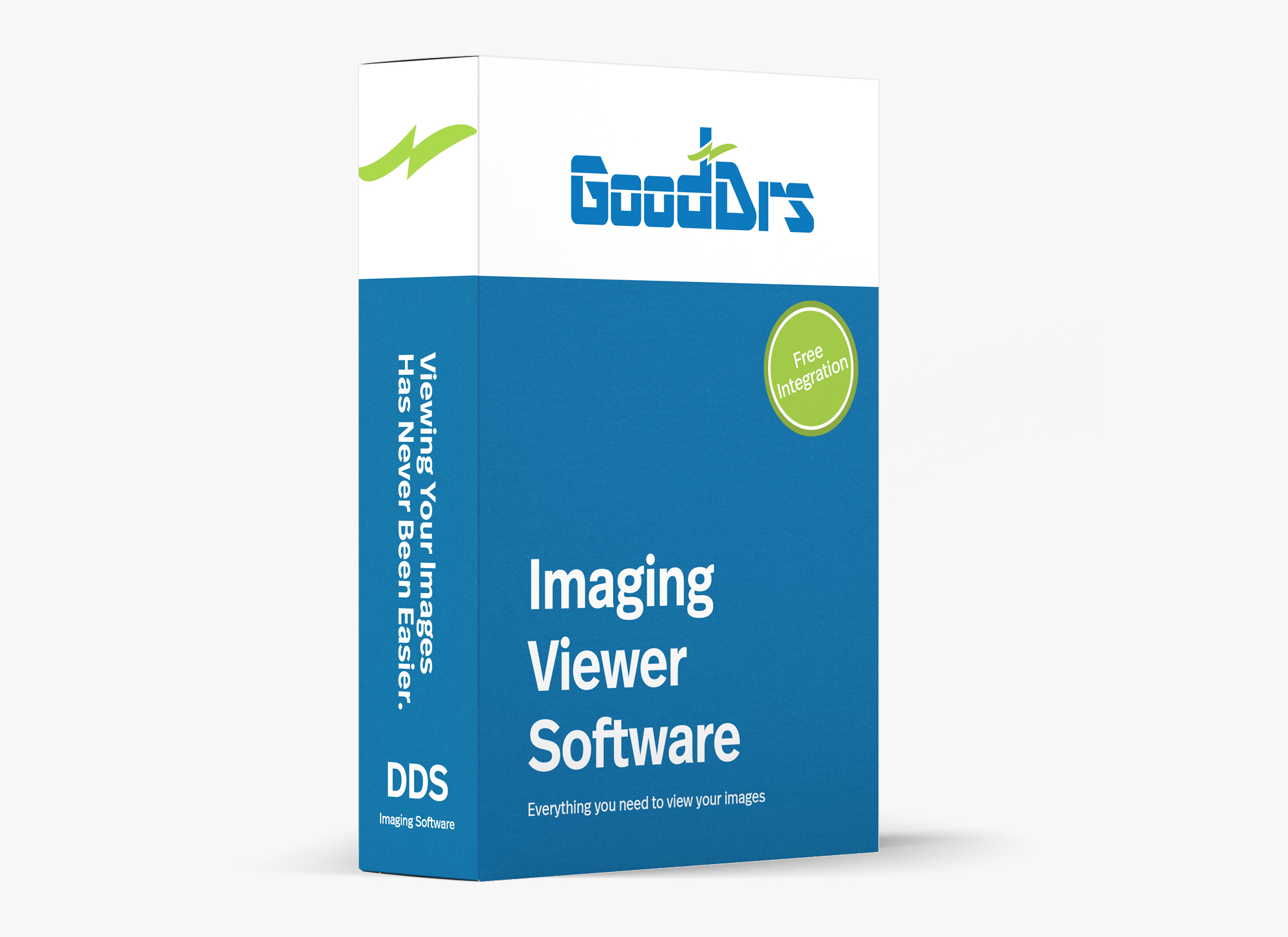
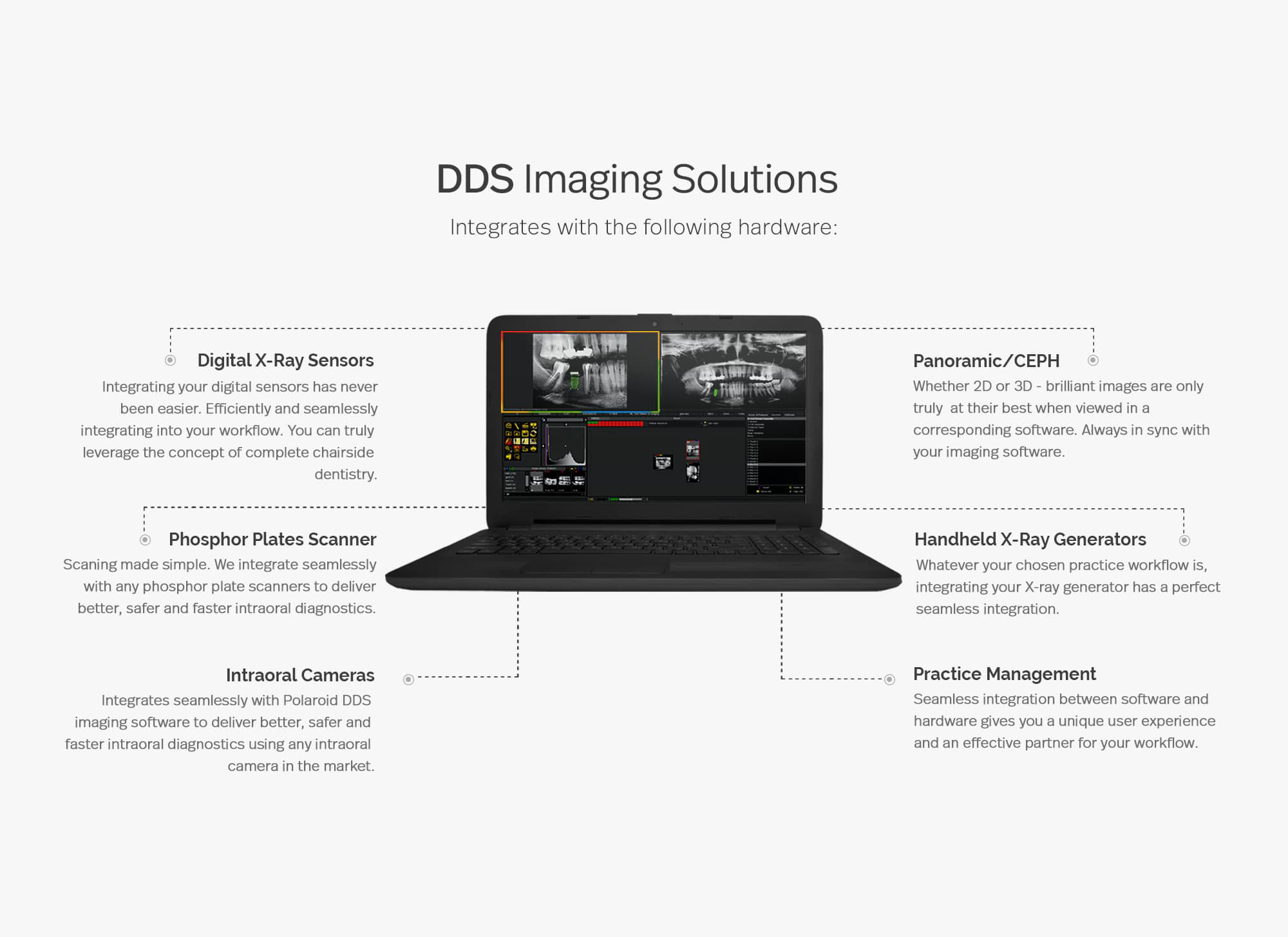
150,000+ users worldwide||Conversion available from most imaging softwares||Easy to use interface and design
DDS – Premium
Imaging
Software
Works with most digital dental hardware
See it in action!
Universal Platform – one software is all you need!
Data conversion available.
One software is all you need! It’s open architecture design integrates with most intraoral cameras, x-ray sensors, phosphor plate scanners, panoramic x-rays, digital cameras and more!
Extraordinary X-ray Image Quality
DDS uses powerful tools commonly found in medical imaging to bring optimal results with any digital equipment. DDS keeps all the raw data from the x-ray sensor and uses a powerful 16-bit viewer and the unique Windowing tool permits the user to interpret different grayscale representations “Windows” of this data. Eliminate the parts of the image that don’t contribute to diagnostics. This allows DDS to offer extraordinary image quality with a variety of brands of sensors and phosphor plate systems.
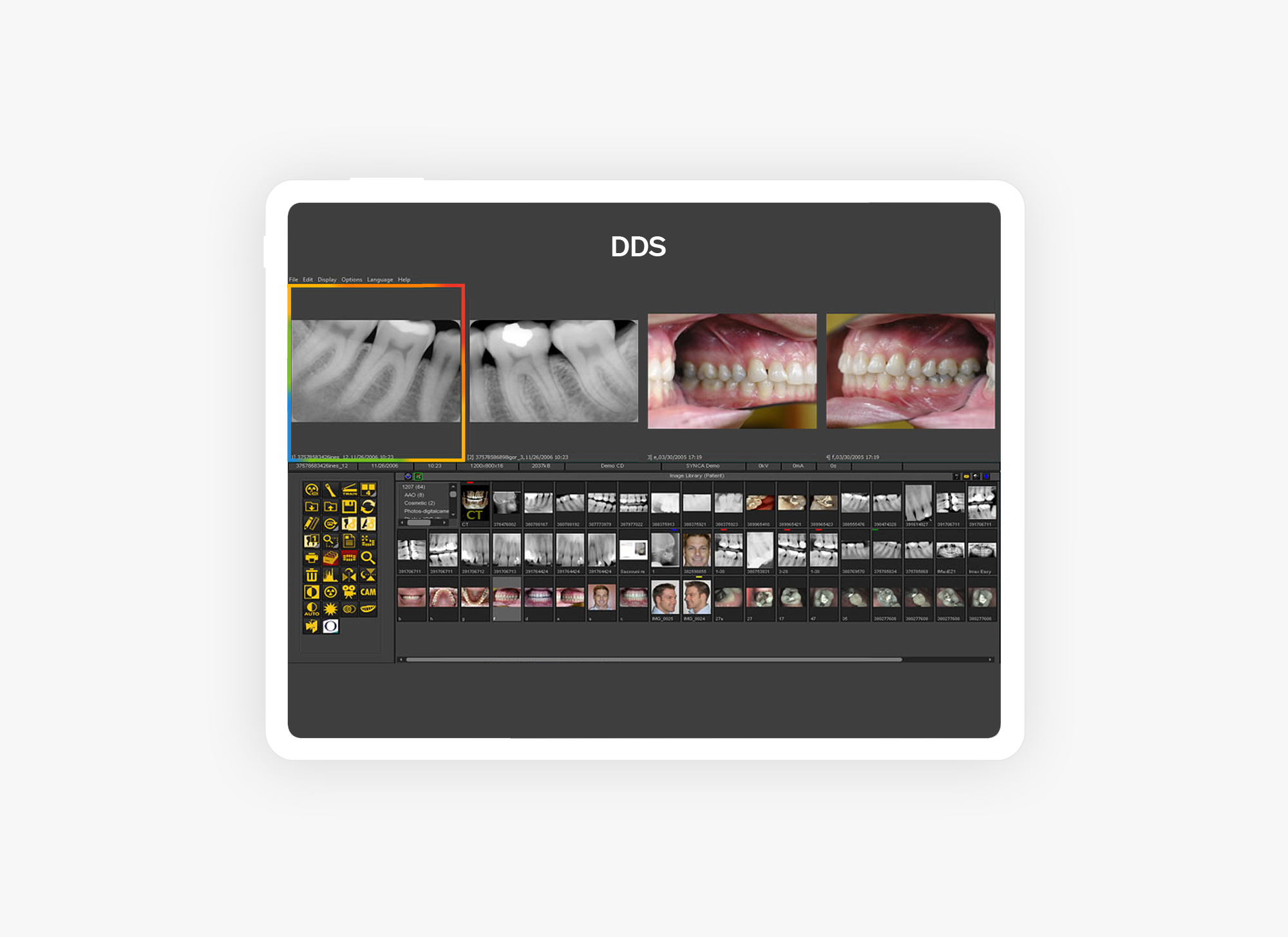
One Solution
One Software
One Place

X-rays - Recare, Emergency new patients, Endo, etc.
With a direct sensor system, x-ray acquisitions are fast and precise. X-rays are automatically placed into mounts and oriented as they are acquired. With phosphor plate systems, DDS helps organize images by tooth number and orientation.
Regardless of your system, DDS features powerful automated filters that optimize image quality. It’s easy to view complete x-ray exams, tooth history, or to display multiple x-rays simultaneously with other types of images.
Report Writer
Case Presentation
Patient Education
Implant Module

Automation
Native Integration
Simulator

Optional DFO – Dento Facial Orthopedics
Take your Cephalometric image in DDS and launch DFO. Set all the points needed to complete your analysis and it will be automatically calculated and drawn on screen. No need to spend a large amount of time on drawing and calculating. Use the built-in popular analyses, or use the analysis editor to create your own. Combine measurements from different analyses in a couple of clicks.
Technical Specifications
Looking for cameras?